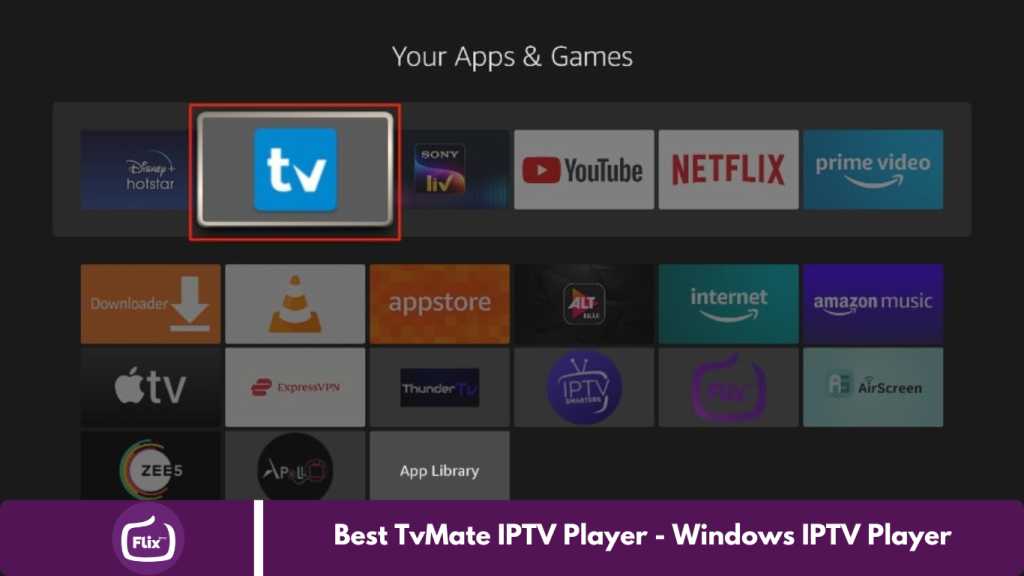The Best TvMate IPTV Player is a top-tier Windows IPTV player designed to deliver a seamless, immersive viewing experience. With its user-friendly interface and powerful features, TvMate allows you to stream live TV, movies, and series effortlessly from your favorite IPTV providers.
Whether you’re a casual viewer or a TV enthusiast, this IPTV player offers a range of customization options and supports various formats, ensuring high-quality playback. Perfect for Windows users, TvMate is the ultimate choice for accessing and enjoying all your IPTV content in one place.
1. Download and Install TvMate IPTV Player
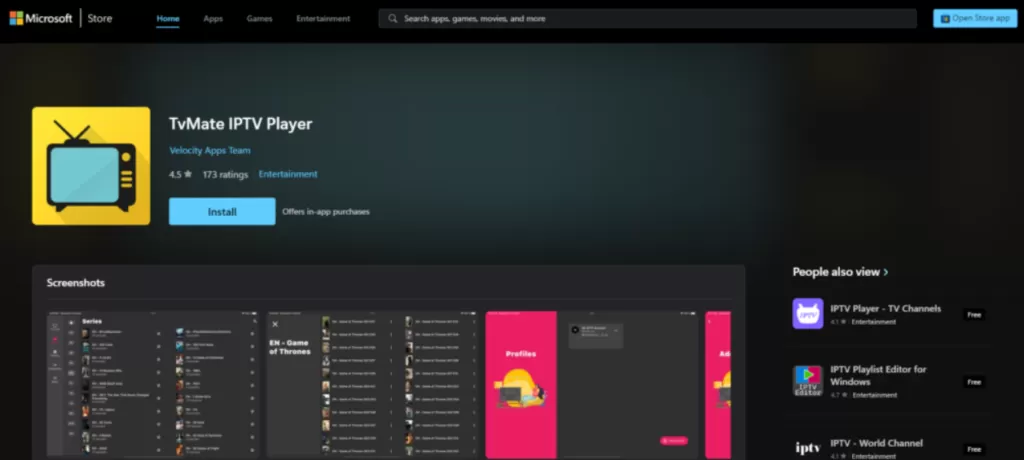
To download and install the TvMate IPTV Player on your Windows device, follow these simple steps:
- Go to the Microsoft Store.
- In the search bar, type “TvMate IPTV Player.”
- Click on the “Install” button to start the download and installation process.
- Alternatively, you can use this direct link to download the TvMate IPTV Player: [Download TvMate IPTV Player].
Once installed, you can easily start streaming your favorite IPTV content with the best IPTV player for Windows.
2. Launch and Configure TvMate IPTV Player
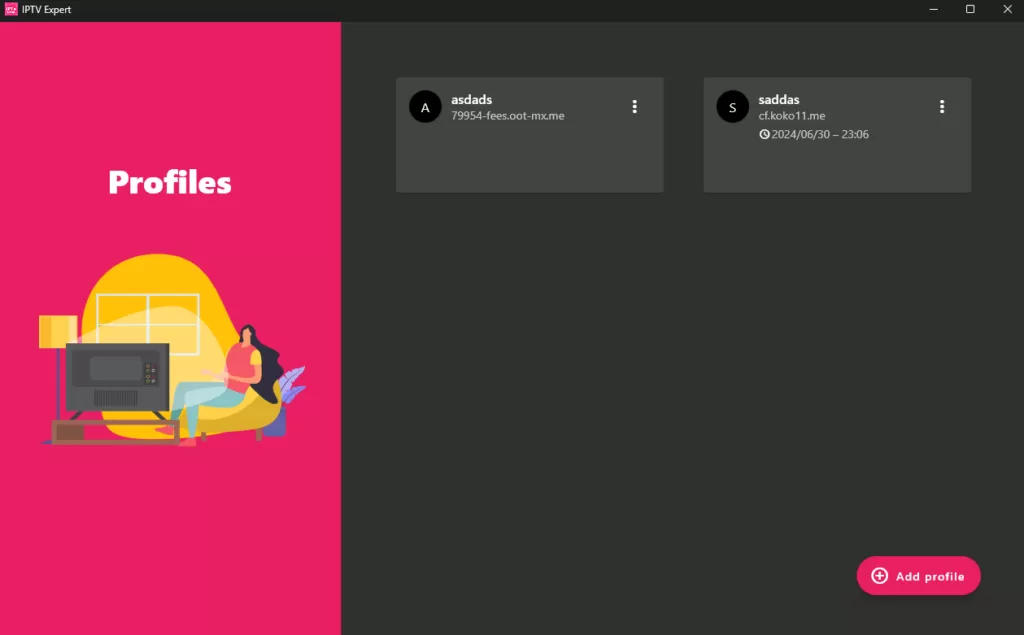
- Launch TvMate IPTV Player: After installation, open TvMate, the best IPTV player for Windows.
- Add Profile: Click on “Add Profile” to begin configuring the player.
- Select Format: Depending on the format provided by your IPTV service provider, choose either “M3U” or “Xtream Codes API.”
- Enter Playlist URL or Xtream Codes API: Input the playlist URL or Xtream Codes API details given by your IPTV provider. This step is essential for accessing and streaming content through the TvMate IPTV Player.
With these configurations, you’ll be all set to enjoy your IPTV content on Windows.
3. Wait for IPTV Content to Download
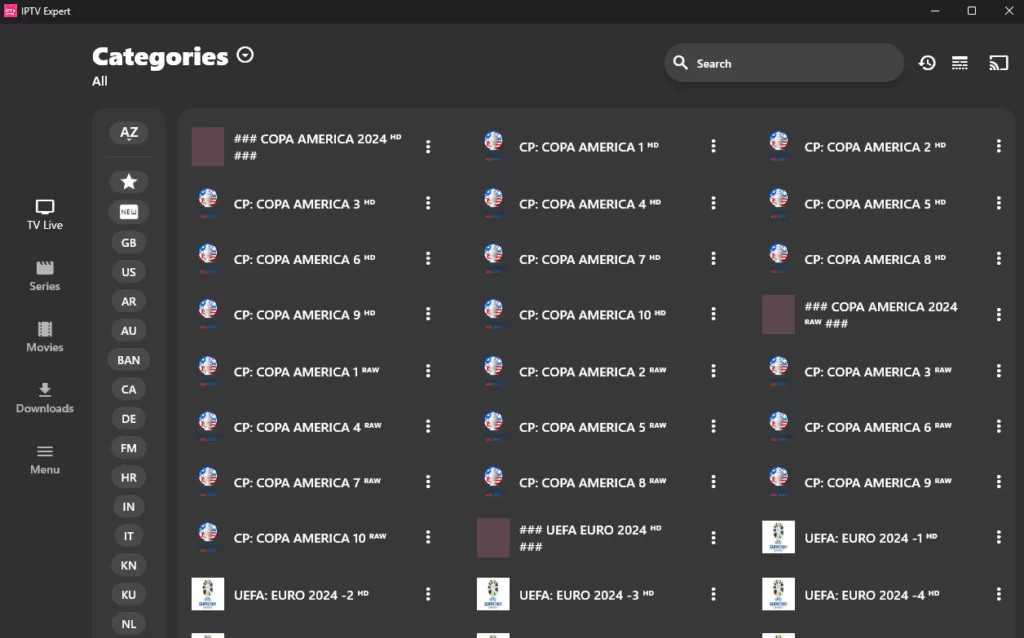
After entering the playlist URL or Xtream Codes API in TvMate IPTV Player, wait for the IPTV content to download. This process may take a few moments, but it’s essential to ensure that all your channels and content are properly loaded.
Once the download is complete, you’ll have access to your full range of IPTV channels and content, ready to stream through the best IPTV player for Windows. Enjoy a seamless viewing experience with TvMate!
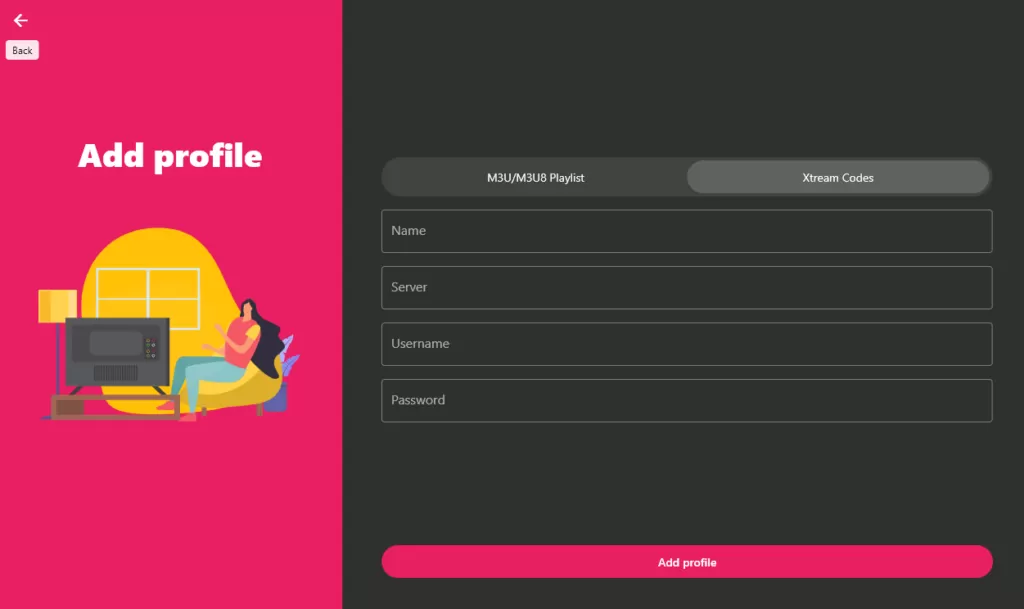
4. Start Streaming
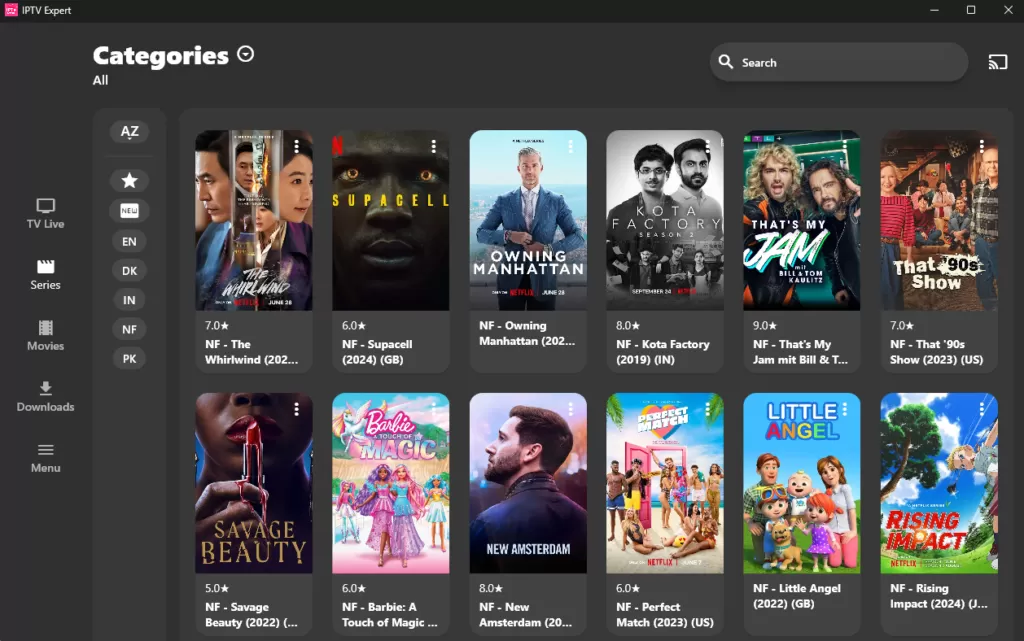
Once the IPTV content has finished downloading, simply choose a channel from the list to start streaming with the best IPTV player for Windows. Enjoy high-quality streaming and a seamless viewing experience with TvMate IPTV Player.
If you prefer to explore other options, check out our detailed tutorial on using different IPTV apps on Windows [here].
Additional Features of the Best IPTV Player for Windows
- Subtitles: TvMate IPTV Player offers crisp and synchronized subtitles, enhancing your viewing experience by ensuring you don’t miss a single word.
- Catch-Up Option: Missed a show? No worries! With TvMate’s catch-up feature, located conveniently at the top right, you can rewatch previously broadcast episodes, ensuring you never miss a moment.
- Dual-Mode Viewing with Picture-in-Picture (PiP): Enjoy multitasking like never before. TvMate’s Picture-in-Picture mode allows you to view multiple channels simultaneously, making it the perfect IPTV player for multitaskers on Windows.
TvMate IPTV Player stands out as the best IPTV player for Windows due to its comprehensive feature set, reliable performance, and user-friendly interface. Its excellent service makes it my personal choice, and I highly recommend it to anyone seeking the ultimate IPTV experience on Windows.
Selecting TvMate, the top IPTV player for Windows, ensures an unmatched IPTV viewing experience.
Get it now and transform your Windows computer into the best IPTV streaming device!
Frequently Asked Questions
What is TvMate IPTV Player?
TvMate IPTV Player is a premium IPTV player designed for Windows, offering an exceptional viewing experience with features like subtitles, catch-up, and Picture-in-Picture mode.
How do I download and install TvMate on my Windows device?
You can download TvMate from the Microsoft Store by searching for “TvMate IPTV Player” and clicking on the “Install” button. Alternatively, use the direct download link provided.
What formats does TvMate IPTV Player support?
TvMate supports popular IPTV formats such as M3U and Xtream Codes API, allowing you to stream content from various IPTV providers.
How do I configure TvMate IPTV Player?
After launching the app, select “Add Profile” and choose either “M3U” or “Xtream Codes API” based on your IPTV provider’s format. Enter the required URL or API details to start streaming.
Does TvMate support subtitles?
Yes, TvMate offers crisp and synchronized subtitles to enhance your viewing experience.
Can I watch previously aired content on TvMate?
Yes, with the catch-up option, you can rewatch previously broadcast episodes, ensuring you never miss your favorite shows.
Conclusion
The TvMate IPTV Player is the ultimate IPTV solution for Windows users, offering a perfect blend of advanced features, ease of use, and reliable performance. With options like crisp subtitles, a catch-up feature for missed shows, and multitasking capabilities through Picture-in-Picture mode, TvMate stands out as the best IPTV player available.
Whether you’re streaming live TV, movies, or series, TvMate ensures a seamless and enjoyable viewing experience. By choosing TvMate, you’re opting for the top IPTV player that transforms your Windows computer into a powerful IPTV streaming device. Download it today and elevate your IPTV experience to the next level!