IPTV (Internet Protocol Television) is increasingly becoming a preferred method for streaming live TV via the Internet.
With advancements in streaming technology, accessing IPTV UK content on your television has never been simpler, especially with devices like Google Chromecast. This article will explore some of the leading IPTV apps for Google Chromecast in 2024.
TiviMate IPTV Player
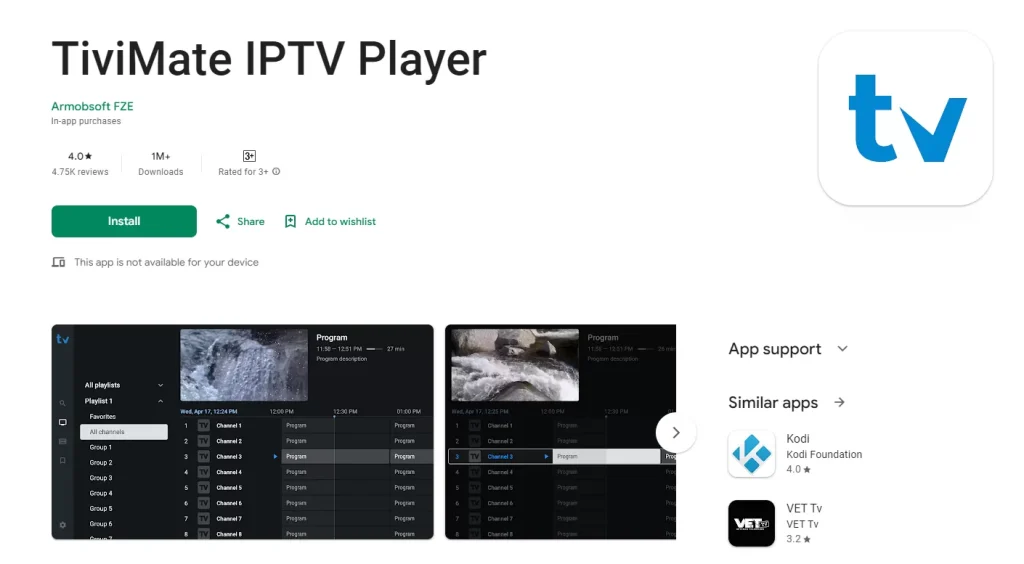
TiviMate is widely regarded as one of the top IPTV apps for Google Chromecast and Android TV. With a rating of over 4.0 stars from 4,750 reviews and over 1 million downloads, TiviMate stands out for its impressive features and user-friendly design.
Key Features:
- Modern User Interface: Tailored for large screens to provide a seamless viewing experience.
- Support for Multiple Playlists: Manage and enjoy various playlists effortlessly.
- Scheduled TV Guide Updates: Stay informed with up-to-date TV schedules.
- Favorite Channels: Easily access and organize your preferred channels.
- Catch-Up Functionality: Never miss a show with built-in catch-up options.
- Search Capability: Find your desired content quickly and efficiently.
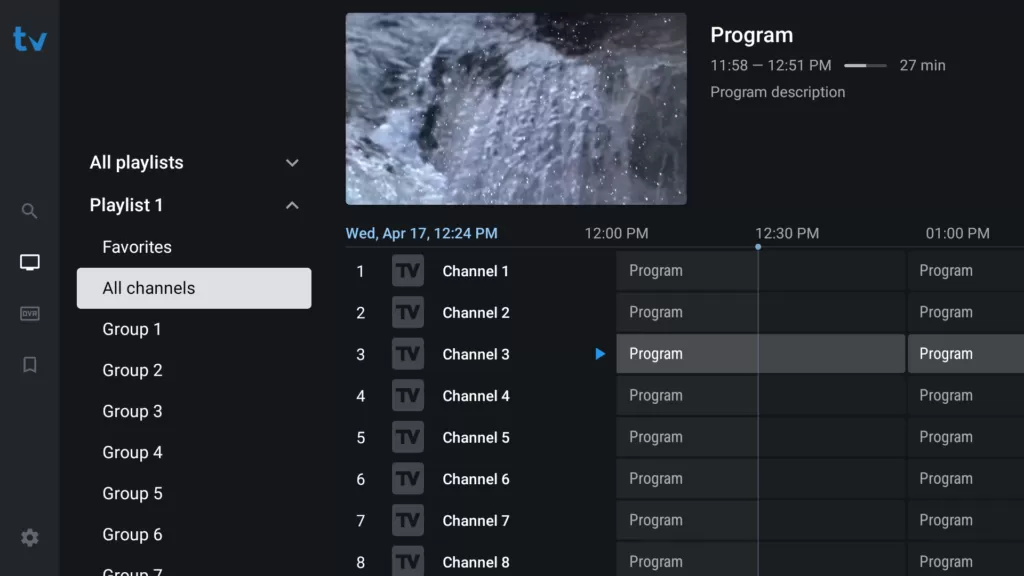
Note: TiviMate is unavailable on Android phones and cannot be cast from a phone. It is designed specifically for use with Google TV. For casting from a phone, consider using the alternative apps listed below.
IPTV Smarters Pro (Recommended)
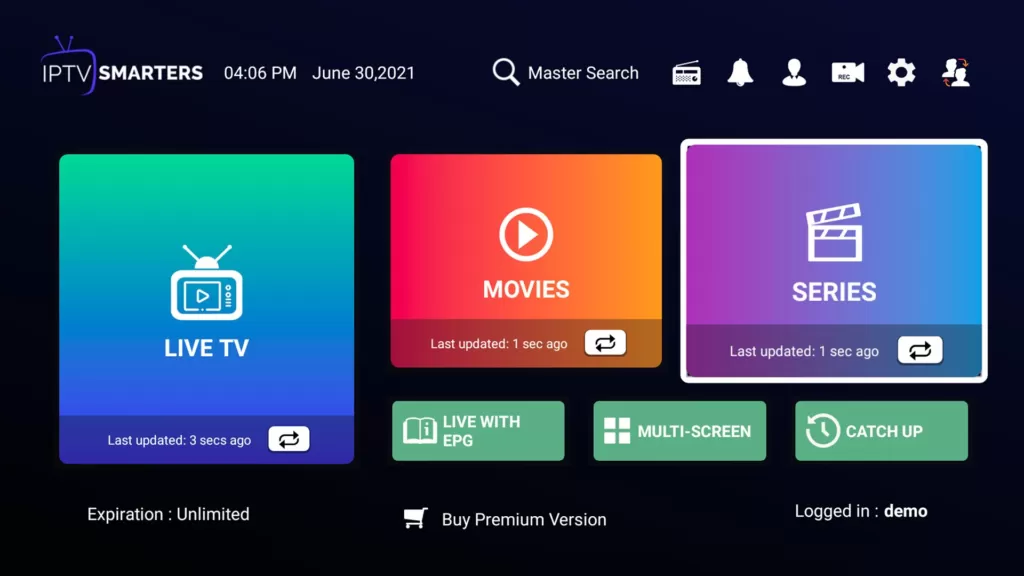
IPTV Smarters Pro is one of the most popular IPTV apps, celebrated for its user-friendliness and straightforward setup. Its standout feature is the ability to cast content directly to Google Chromecast, making it an excellent choice for IPTV viewing on your TV.
This app is compatible with any device, regardless of the operating system, making it highly versatile. Despite being completely free, IPTV Smarters Pro offers many features, including catch-up TV, parental controls, and multi-device support.
It is not available on Google Play so that you can download it directly from the official website. A premium version, which can be accessed for free via the provided link, is also available for those interested in additional features.
Sparkle TV – IPTV Player
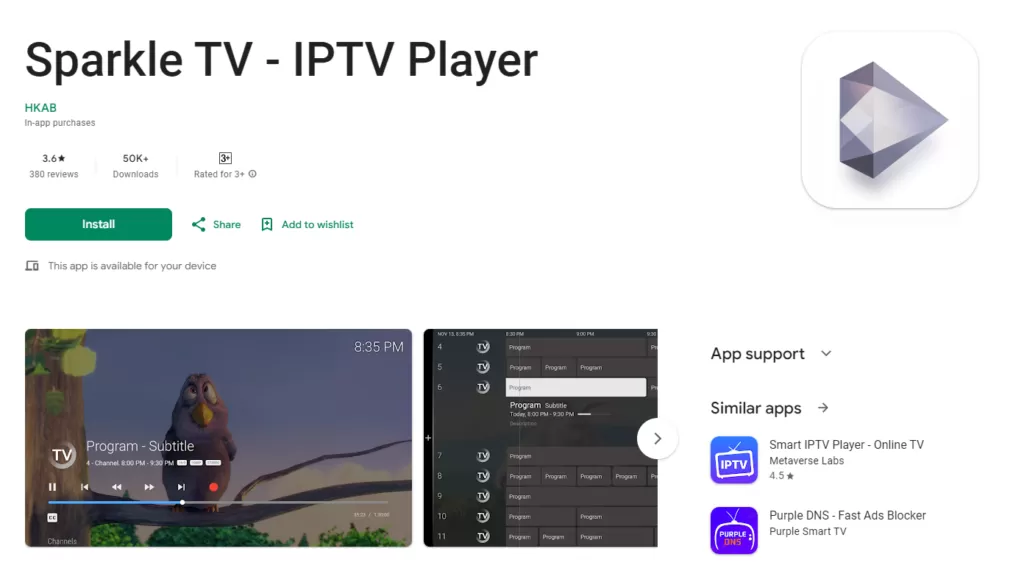
Sparkle TV is a robust IPTV player that allows you to stream and watch live TV from your IPTV provider on Google TV devices. It supports various formats, including m3u, Xtream Codes, XMLTV, and even over-the-air antennas like Jellyfin or HDHomeRun.
Key Features:
- Custom Categories: Create and manage personalized categories for your channels.
- Batch Channel Management: Add multiple channels to your favorites or categories simultaneously.
- Drag-and-Drop Functionality: Easily organize channels by dragging and dropping them between “All Channels” and “Favorites.”
- Configuration Options: Adjust channel numbers and modify the dimensions of program previews and visuals.
- Recording Options: Access choices for recording series and set up user agents in the source.
- Autostart Control: Turn off autostart for upcoming series episodes.
- Playlist Compatibility: Supports “cuid” playlists.
- Enhanced Features: Improved source and preview for Stalker.
- Stability Improvements: Offers enhanced stability and performance.
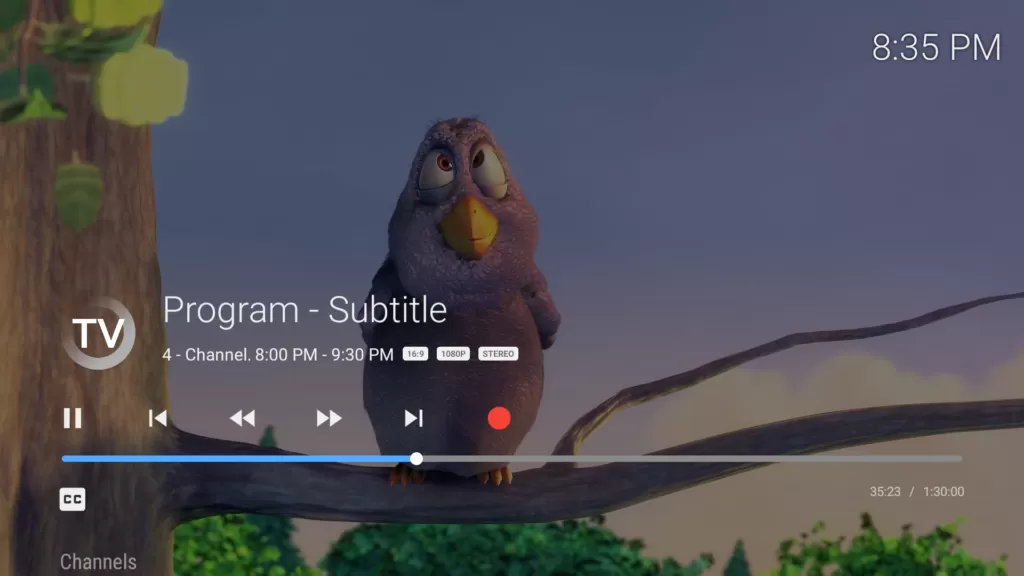
Sparkle TV provides a versatile and efficient solution for managing and enjoying your IPTV content.
PVR Live
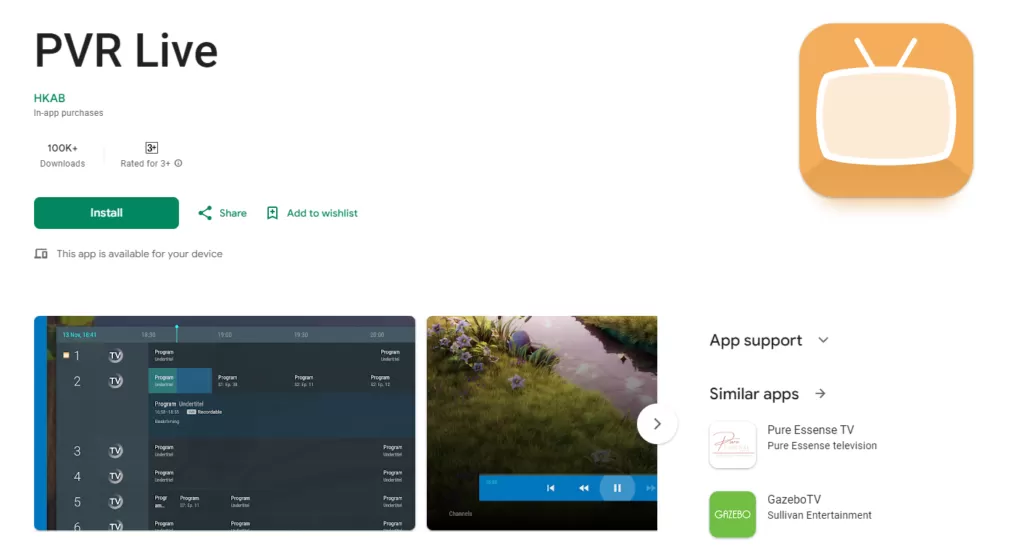
PVR Live is designed for devices compatible with Android TV. It offers a versatile solution for recording and viewing live TV from various sources, including PVR sources, Tvheadend, IPTV, HDHomeRun, and Enigma2. It is a multiroom client for your TV server and an extension for your set-top box.
Key Features:
- Content Management: Users must legally upload their own content, as PVR Live does not provide channels or material.
- Integration: Works seamlessly with Android TV’s live channels through the Live TV Addon.
- Programme Guide (EPG): Displays program images and logos.
- Channel Management: Includes features for organizing favorites, bouquets, and tags.
- Additional Support: Offers teletext, closed captions, DVB subtitles, and multiple audio tracks with subtitles.
- Language Support: Available in multiple languages.
- Timeshift: Allows you to play and pause live broadcasts.
- DVR Functionality: Schedule and view recorded shows and movies.
- Multiview: Watch multiple streams simultaneously.
- VOD: Access to movies, TV shows, and catch-up content.
- Home Screen Integration: Features options for “Play Next,” recent channels, and recorded shows.
PVR Live provides a comprehensive set of tools for managing and enjoying live TV and recorded content on Android TV devices.
Several Sources:
PVR Live is compatible with diverse sources, making it a flexible solution for managing your TV content. Supported sources include:
- DVBLink (6.x+)
- DVBViewer (Recording Services or Media Server)
- Enigma2 (VU+, Dreambox, and more)
- HDHomeRun (including Storage Engine for server-side timeshift)
- Jellyfin
- Playlist/IPTV (m3u/m3u8 and XMLTV)
- Stalker Portal
- Tvheadend (4.2+)
- Tvheadend HTSP (API 24+)
- TVMosaic
- Xtream Codes API/IPTV
These integrations ensure that PVR Live can accommodate various TV and IPTV sources, offering a comprehensive and adaptable viewing experience.
Our Recommendation for Chromecast users
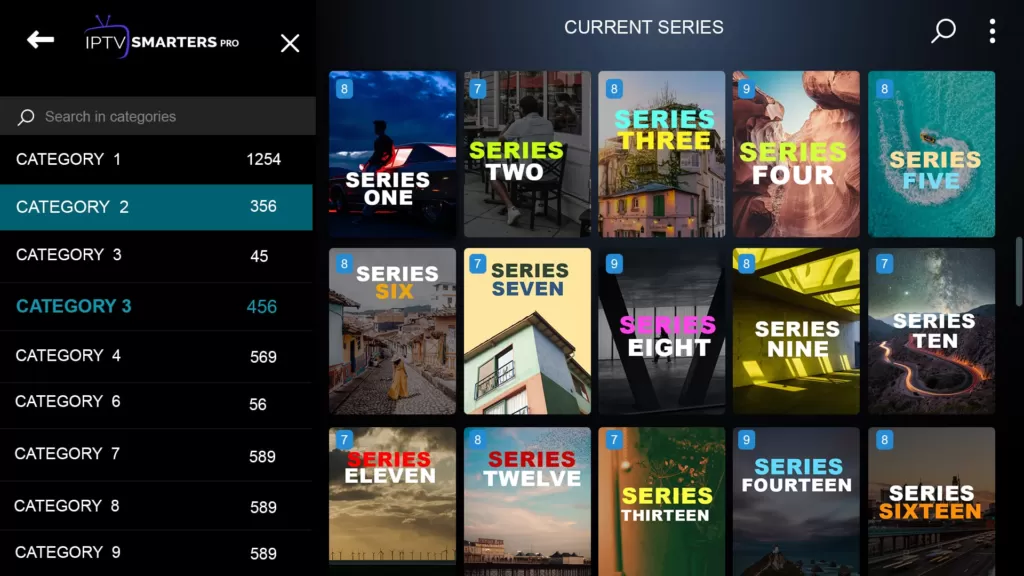
For Chromecast users, we highly recommend IPTV Smarters Pro. It excels in casting content on your TV, is incredibly user-friendly, and comes loaded with various features. Given its ease of use and robust functionality, IPTV Smarters Pro is our top choice among the IPTV apps we recommend.
Frequently Asked Questions
What is IPTV?
IPTV (Internet Protocol Television) delivers television content over the Internet rather than through traditional broadcast methods. It allows you to stream live TV, on-demand content, and more via the internet.
How does Chromecast work with IPTV apps?
Chromecast allows you to stream content wirelessly from your device to your TV. IPTV apps compatible with Chromecast enable you to directly cast live TV and other content from your phone, tablet, or computer to your TV.
Which IPTV apps are compatible with Google Chromecast?
Several IPTV apps, including IPTV Smarters Pro, TiviMate IPTV Player, and Sparkle TV, support Google Chromecast. These apps offer various features and ease of use for streaming IPTV content.
Can I use IPTV Smarters Pro on devices other than Chromecast?
Yes, IPTV Smarters Pro is compatible with many devices beyond Chromecast, including Android TV, Fire TV, and various mobile platforms.
Are there any IPTV apps that work specifically with Google TV?
Yes, some IPTV apps, such as Sparkle TV and TiviMate, are designed to work well with Google TV devices. They provide a seamless viewing experience with features optimized for larger screens.
Do IPTV apps require a subscription?
Many IPTV apps are free to download and use but may require a subscription to access premium features or content. Some apps also offer free versions with limited functionality.
Can I use IPTV apps to record live TV?
Some IPTV apps, like PVR Live, offer recording capabilities for live TV, allowing you to schedule and view recorded content. Features may vary depending on the app.
Conclusion
Choosing the right IPTV app for Google Chromecast can significantly enhance your streaming experience. Whether you’re looking for a user-friendly interface, robust casting capabilities, or advanced features, options like IPTV Smarters Pro, TiviMate IPTV Player, and Sparkle TV offer a variety of functionalities to suit your needs.
IPTV Smarters Pro stands out for its ease of use and comprehensive feature set, making it our top recommendation for Chromecast users. TiviMate IPTV Player provides a modern interface and extensive customization options, while Sparkle TV offers versatile support for multiple formats and robust channel management features.
