This comprehensive report on the Diggz Xenon Build offers all the essential details you need to maximize its capabilities on devices such as Firestick, Fire TV, Android/Google TV Box, and more. Diggz Xenon is one of the most highly regarded builds available today, consolidating a vast array of streaming content in one location.
Recently, the build was removed from the Kodi 20 Wizard, making it exclusively available for Kodi 21 Omega. Our guide provides step-by-step instructions for installing both the debrid and free versions, though we strongly recommend the Debrid version for its superior performance. The free version does offer some streaming links, but these are quite limited compared to the robust options provided by the Debrid version.
Since Diggz Xenon is unavailable through the official Kodi repository, installation is required from an external provider, which we demonstrate in our screenshot guide below. This build has been a staple in the Kodi community for years, consistently delivering an outstanding streaming experience with top-tier addons for Movies, TV Shows, Live TV, Sports, and more.
When paired with real-debris or another unrestricted downloading service, users can access hundreds of HD streaming links that load quickly and buffer-free. Diggz Xenon excels with its extensive content offerings, intuitive categories, seamless navigation, and user-friendly interface.
It performs exceptionally well on Android-powered or Kodi-enabled devices, including the Amazon Firestick, Fire TV, and Android TV/Google TV Boxes. Before installing any build on Kodi, we recommend resetting it to its default settings, which is straightforward on any device.
Kodi Addons within Diggz Xenon
Listed below are the Video Add-ons and more associated with Diggz Xenon.
- The Crew
- Scrubs V2
- Crackle
- Daddylive
- Pluto TV
- The Coalition
- Samsung TV Plus
- The TV App
- YouTube
- Fido.K19
How to Install Diggz Xenon
- Launch Kodi
- Click the settings icon Kodi Settings Icon
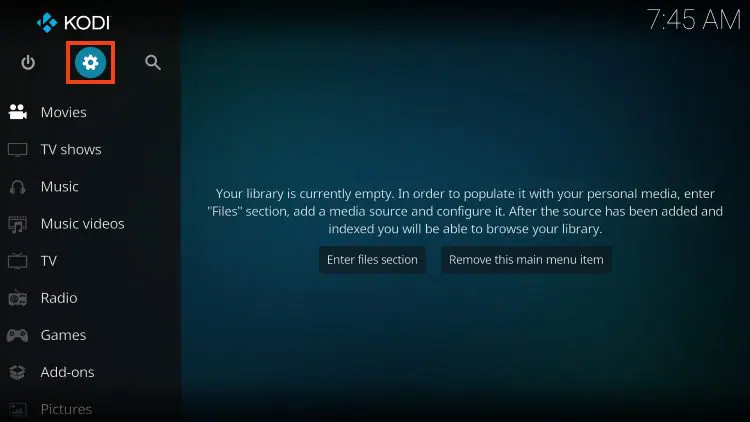
- Click System
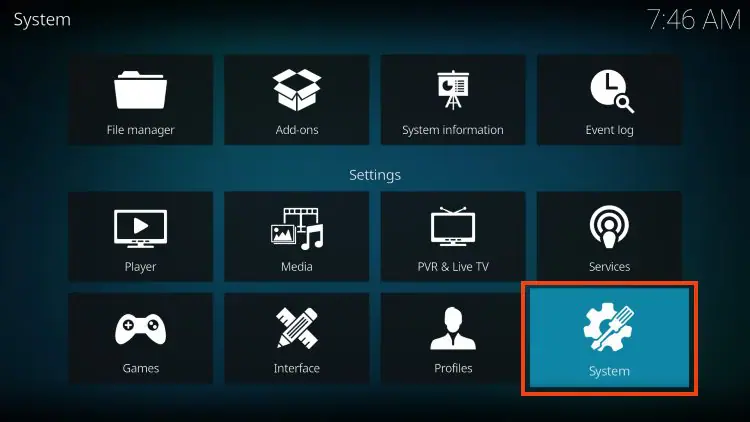
- Hover over the Add-ons menu item and turn on Unknown Sources if not already on
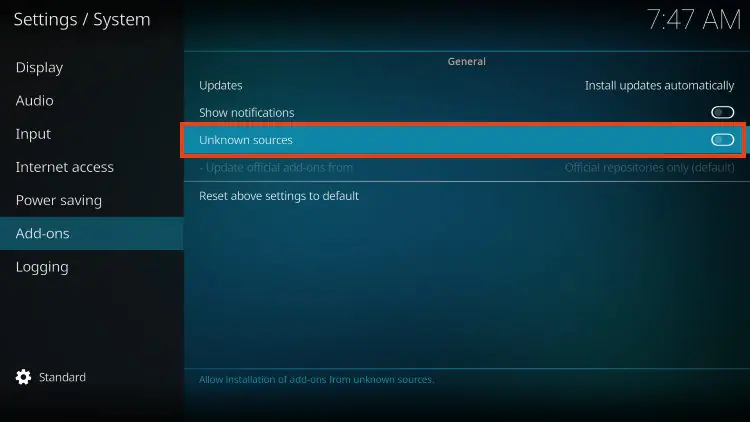
- Read this important Warning before proceeding.
Add-ons and builds will be given access to personal data stored on your device!
This is why it is so important to run our #1 Ranked VPN if you’re going to use a 3rd party option such as Diggz Xenon.
A VPN won’t allow these 3rd party services to gain access to your personal data.
- Click Yes
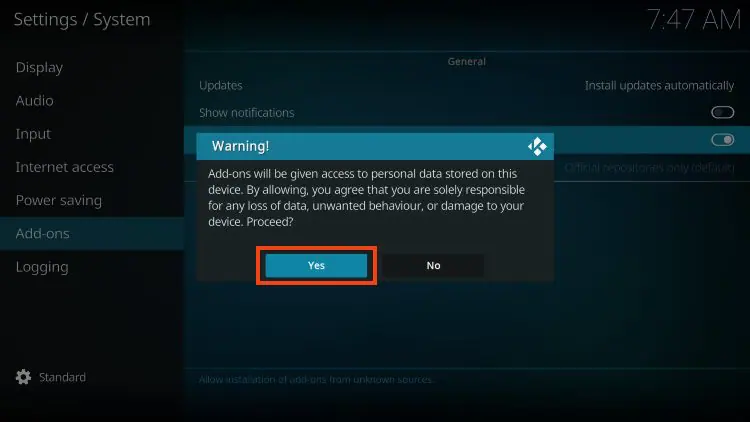
- Click back on the remote to go back to the System page
- Select File Manager

- Click Add source
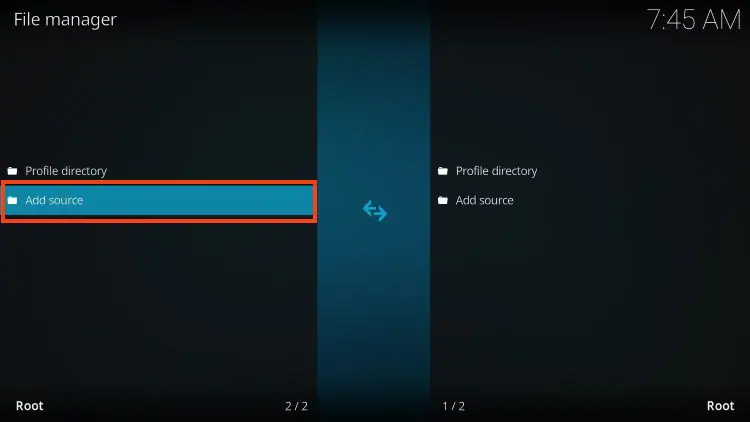
- Click <None>
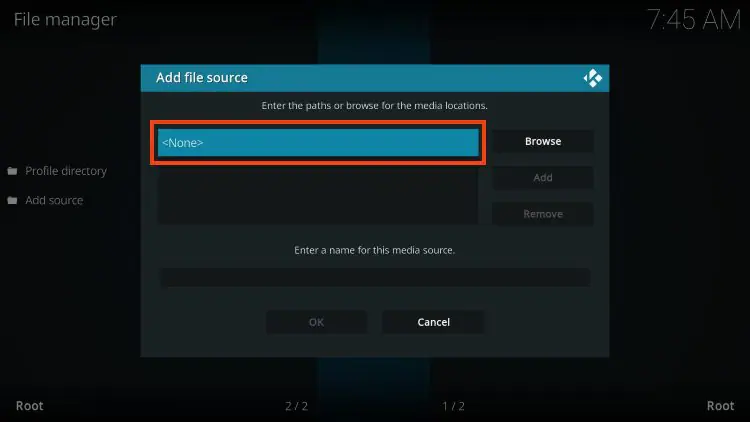
- Type the following URL exactly as shown here – http://diggz1.me/diggzrepo and click OK.
Note: With the recent Kodi update, some users have observed that the colon key is missing from the main keypad when entering URLs. To access it, simply press the CAPS/LOCK button, and the colon key will appear.
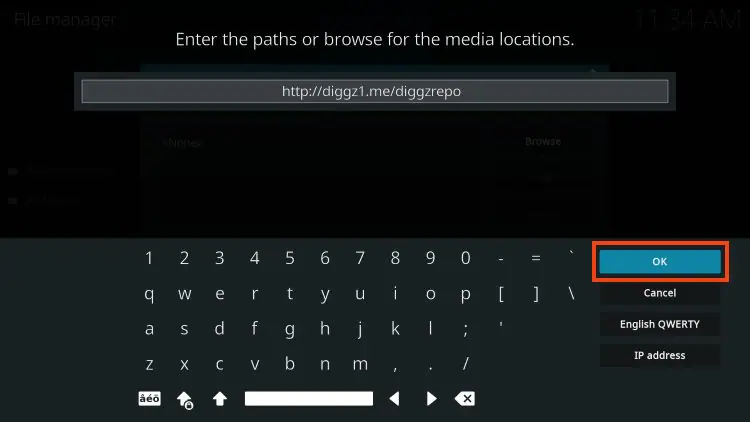
- Highlight the box under the source that you just typed in and enter a name for this media source
- Type “diggzrepo” or any other name you would like to identify this source as and click OK
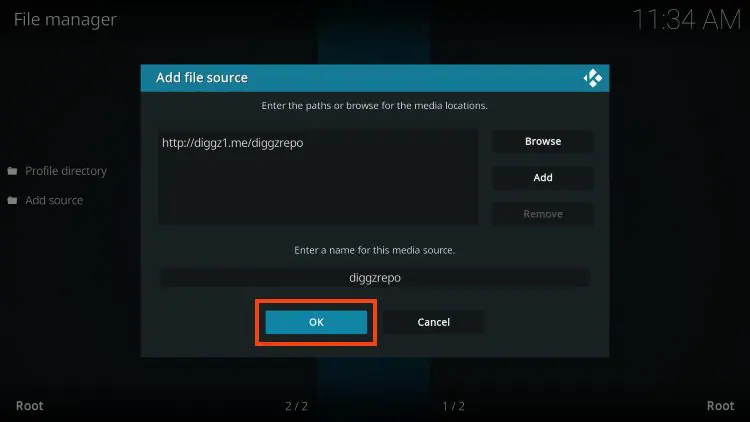
- Click the back button on your remote or keyboard until you are back on the System screen
- Choose Add-ons

- Click Install from zip file
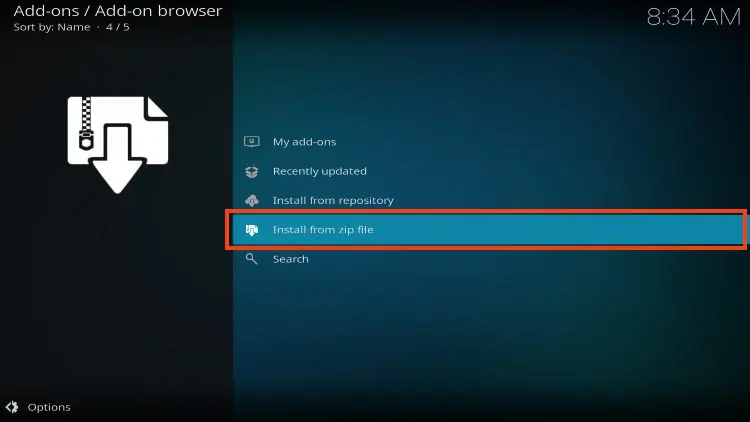
- Choose “diggzrepo” or another name you assigned the media source in the previous step
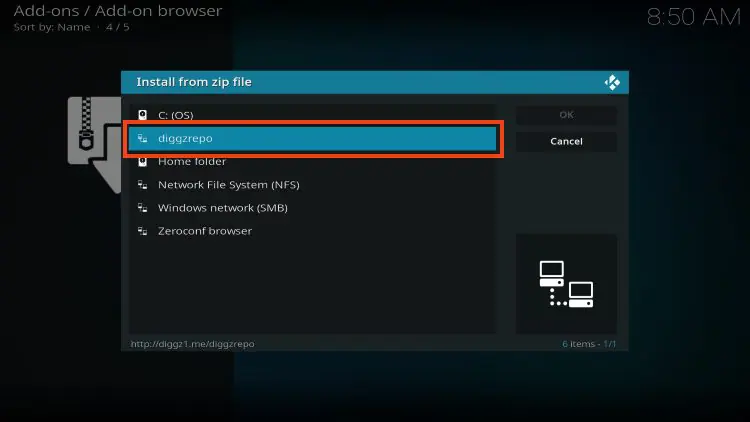
- Select the zip file – Diggz_Repo.zip
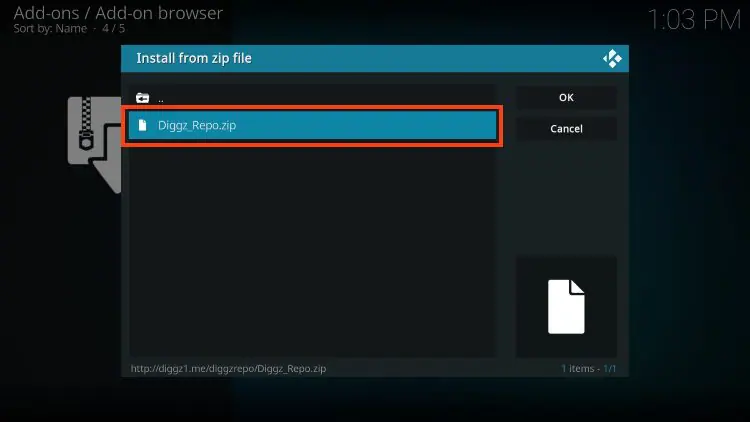
- Wait for the “Diggz Repository Add-on installed” message to appear.
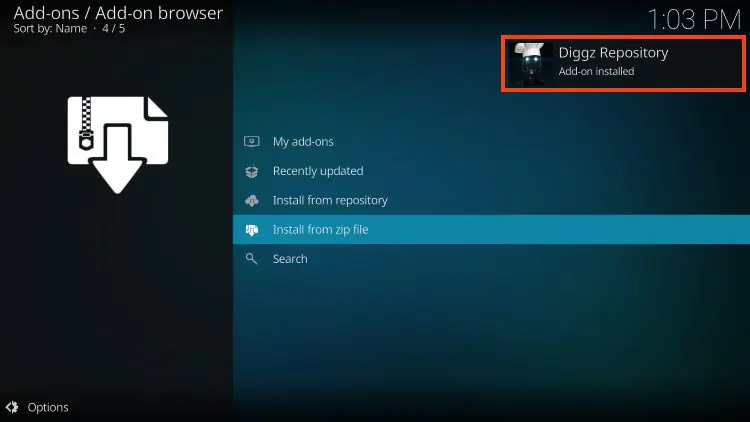
- Click Install from repository
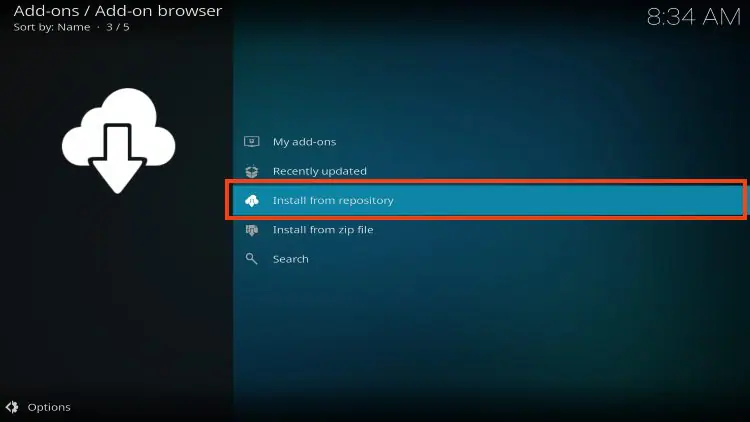
- Choose Diggz Repository
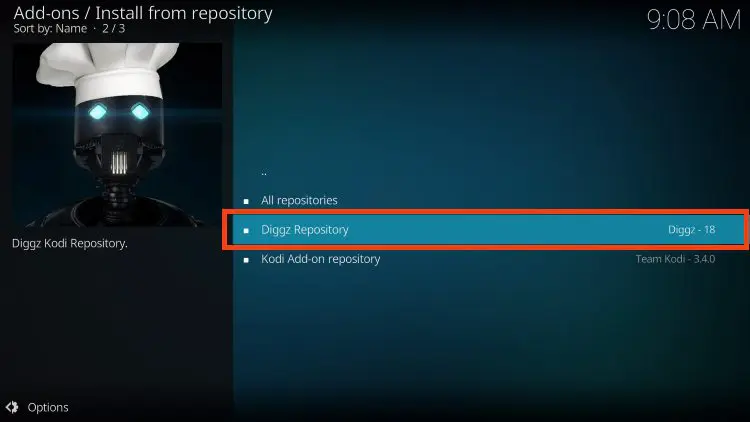
- Select Program add-ons
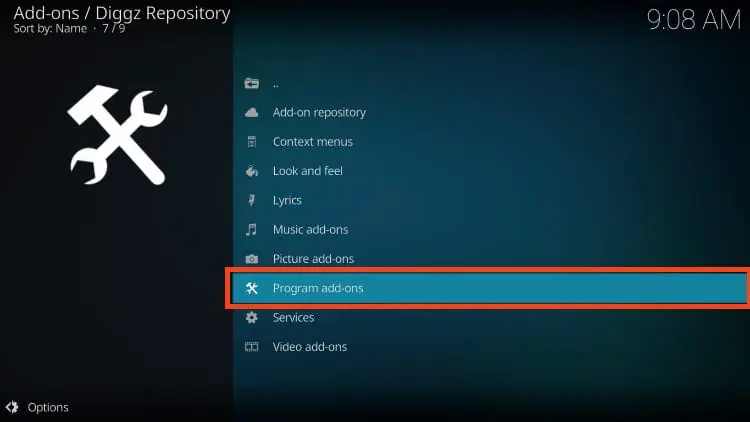
- Choose Chef Omega Wizard
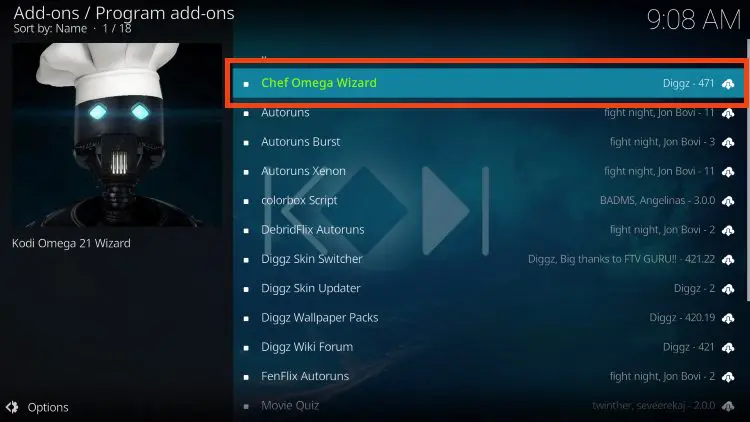
- Click Install
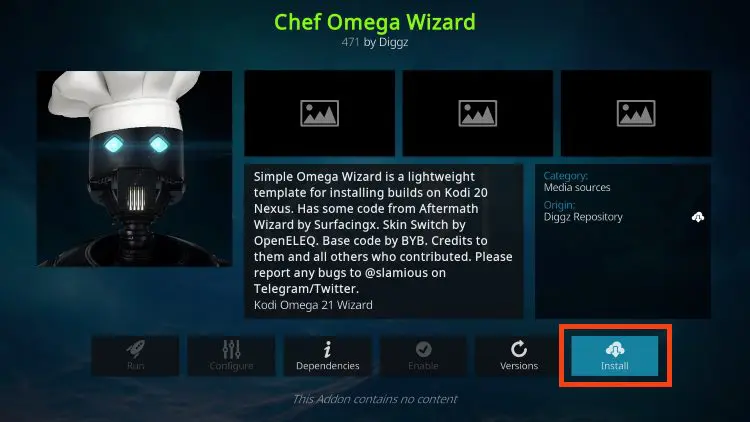
- When prompted, click OK.
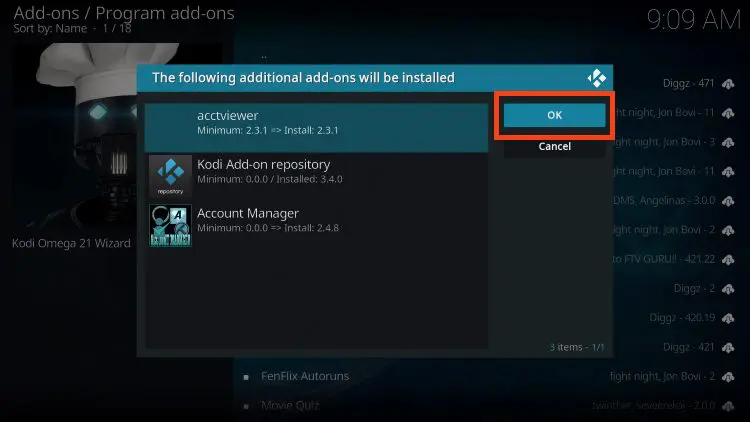
- You will then encounter Chef Omega Wizard Add-on installed message.
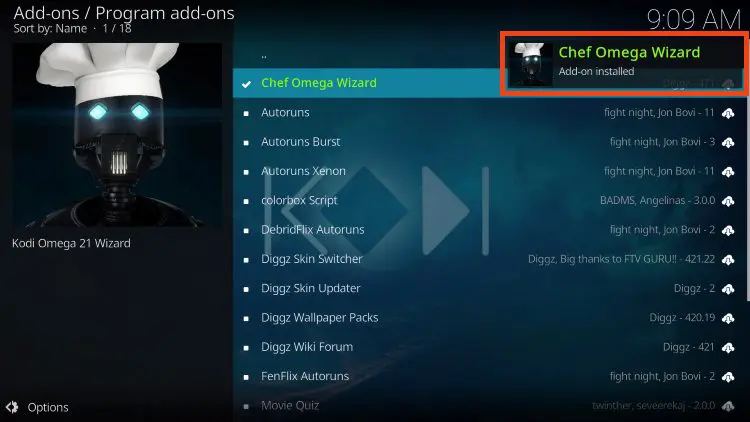
- Click Close
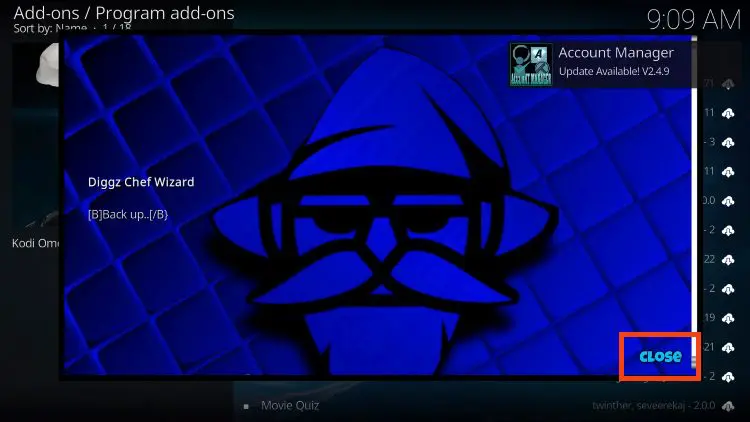
- Click Yes
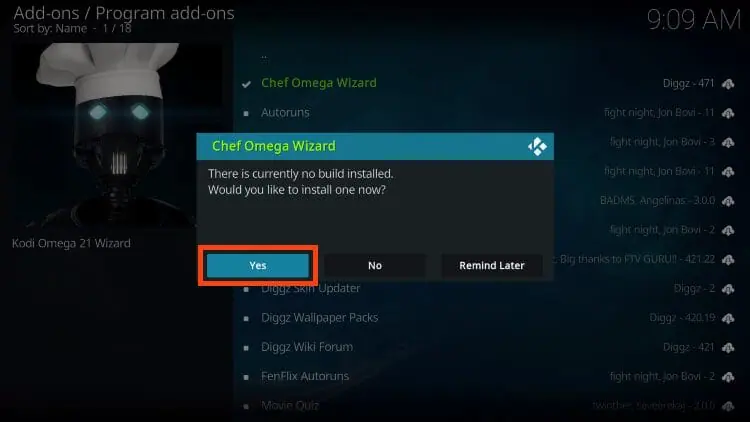
- Select the Diggz Xenon Build of your choice
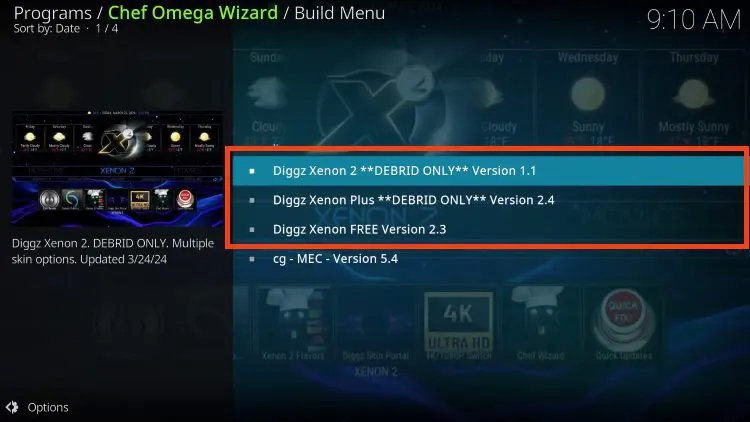
- Click Continue
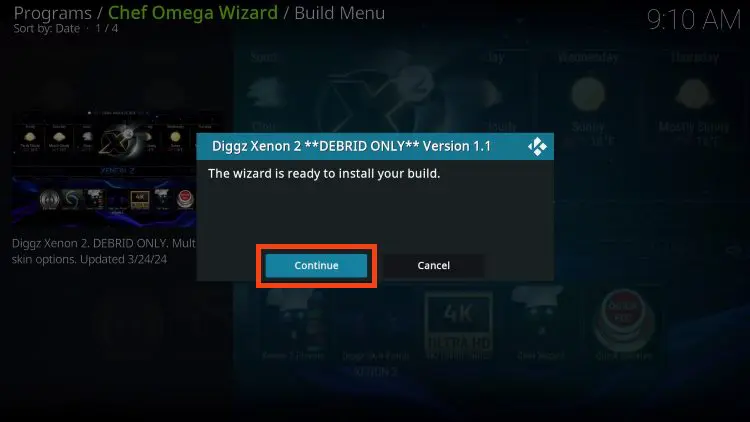
- Wait for the build to download
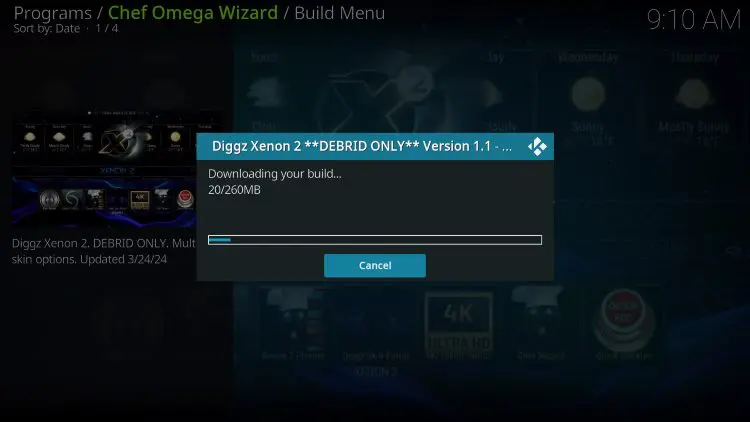
- Click OK

- Kodi will now close. Re-launch the application to see your build installed

How to Add Real-Debrid Within Diggz Xenon
To fully optimize your streaming experience with Diggz Xenon, it’s essential to integrate a premium resolving service.
Below, we’ve outlined the steps to enable Real-Debrid, the most widely used debris service. If you prefer to use AllDebrid or Premiumize, these instructions will also work for those services.
- Register for a Real-Debrid account if you haven’t done so already.
- Open Diggz Xenon and navigate to the home screen, then select Logins.

- Choose Trakt and Debrid Account Manager.
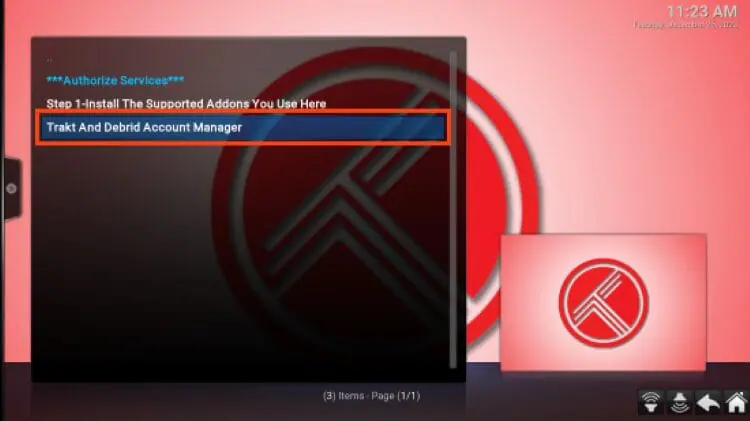
- Click on Authenticate Real Debrid.
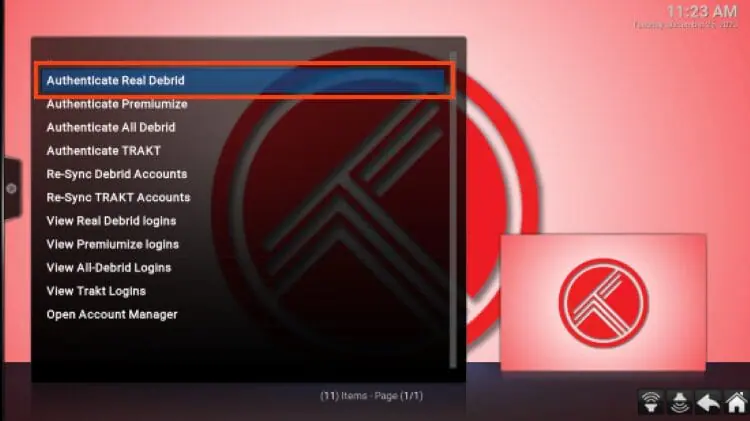
- A Real-Debrid authorization code will be provided. Make a note of this code.
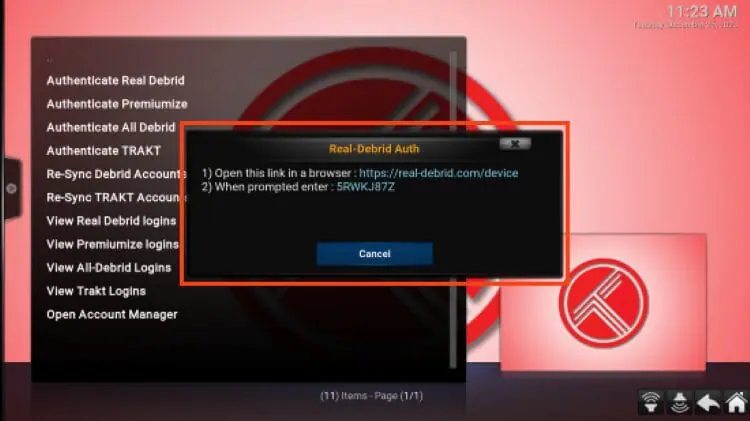
- On another device, open an Internet browser and go to https://real-debrid.com/device.
Enter the code from the previous step and click Continue.
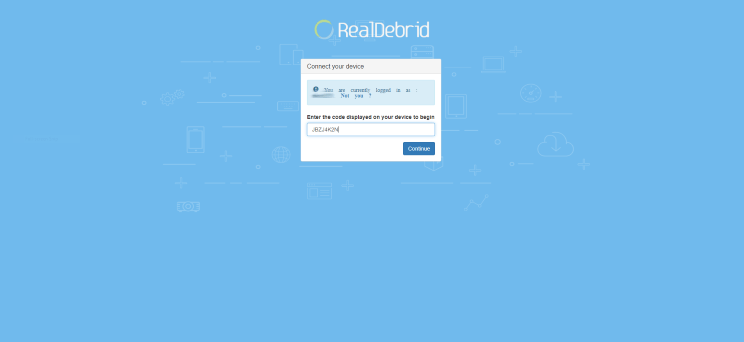
- Your Real-Debrid application will now be approved!
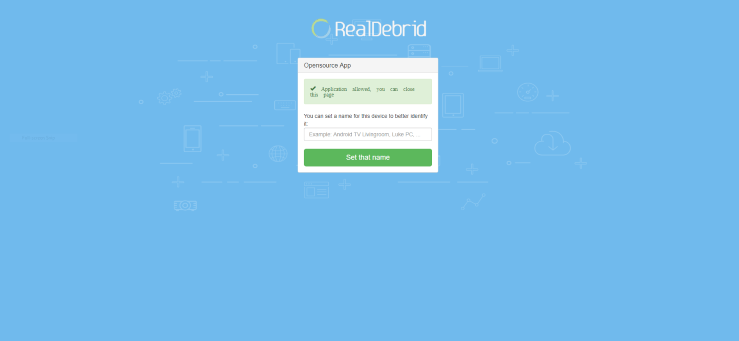
- You should see a Real-Debrid Authorization Successful message at the bottom of your screen.

- A Real-Debrid Sync Complete! Message will then appear.
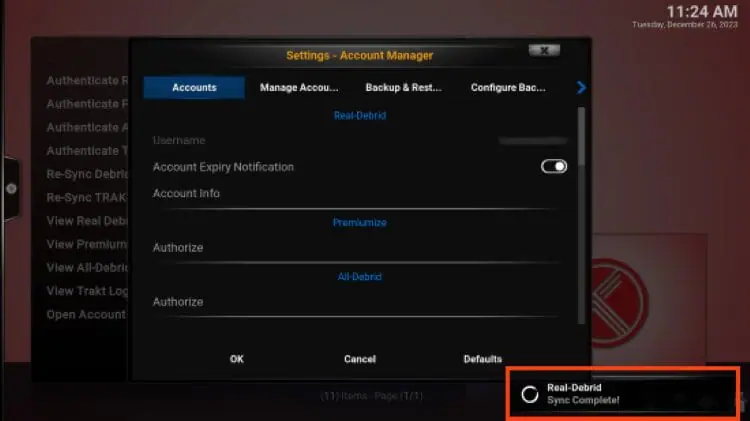
- Click OK.
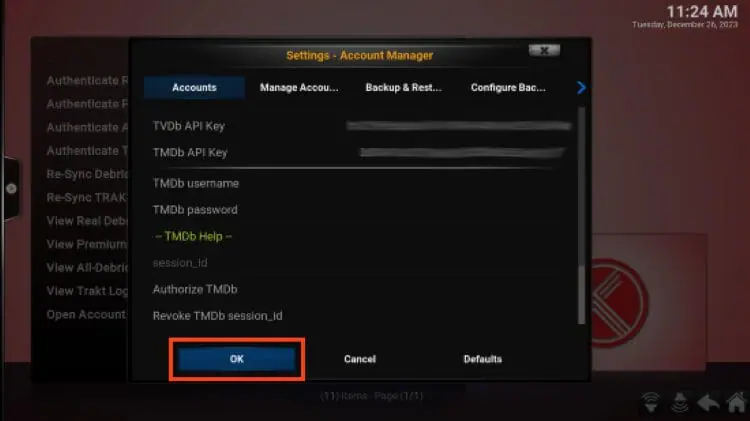
Is Diggz Xenon Legal?
Determining the legality of unverified addons, apps, and other content within Diggz Xenon is challenging, as it’s difficult for TROYPOINT to verify whether these addons have the proper licensing.
If any addon is found to be illegal, we promptly notify our users and update our website reports to provide the latest information.
It’s important to note that users can always access titles that are available for free in the public domain. Copyright laws do not protect these works; they can be downloaded, streamed, and shared without legal concerns.
Frequently Asked Questions
Is Diggz Xenon safe to use?
Diggz Xenon is generally safe to use, but it’s important to download it from trusted sources to avoid potential security risks. We recommend using a VPN to protect your privacy while streaming.
Can I install Diggz Xenon on any device?
Diggz Xenon is compatible with many devices, including Firestick, Fire TV, Android TV boxes, and more. For optimal performance, ensure your device is running the latest version of Kodi.
Is Diggz Xenon free?
The build is free to install, but accessing premium content often requires integrating a paid debrid service like Real-Debrid for better streaming links.
How do I update Diggz Xenon?
Updates are typically available from the source you originally installed, Xenon. Check for updates regularly to ensure you have the latest features and security enhancements.
What should I do if Diggz Xenon isn’t working correctly?
If you encounter issues, try resetting Kodi to its default settings and reinstalling the build. You can also check online forums or the source website for troubleshooting tips.
Conclusion
Diggz Xenon remains one of the most popular Kodi builds, offering a vast selection of streaming content and a user-friendly interface. Whether you’re a seasoned Kodi user or new to the platform, integrating services like Real-Debrid can significantly enhance your streaming experience by providing high-quality, buffer-free links. While using Diggz Xenon, it’s essential to stay informed about the legality of the addons and content you access and to utilize trusted sources for installation.
